new problem
- fat boy
- Skipshooter
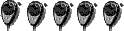
- Posts: 288
- Joined: February 13th, 2010, 6:55 pm
- Real Name: lucas thibodaux
new problem
i now have a new issue on my base they just put in a new ac unit in the apartment and now i can hear the fan noise in my radio when the blower is running what can i do about that?
- DanTaylor
- Donor
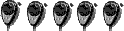
- Posts: 263
- Joined: October 5th, 2010, 6:33 pm
- Real Name: Jason
- Radio: Galaxy 959
- Contact:
Re: new problem
Try to shield it in some way. Can be as simple as aluminum foil switching coax to a higher grade? Um wait till winter when the AC is no longer used =P I kid of course. Is it possible to relocate the antenna?
[img]http://img.photobucket.com/al ... banner.jpg[/img
[img]http://img.photobucket.com/al ... banner.jpg[/img
WORK TRUCK Galaxy 959 peaked and tweaked with echo
PLAY TRUCK Cobra 29 NWST peaked and tweaked
BASE Uniden Washington with a swing kit and a D-104

PLAY TRUCK Cobra 29 NWST peaked and tweaked
BASE Uniden Washington with a swing kit and a D-104

-
Radio 75
Re: new problem
I'm pretty sure they noise is coming in on the AC (as in alternating current, not air conditioning) line to your radio, not through your coax.DanTaylor wrote:Try to shield it in some way. Can be as simple as aluminum foil switching coax to a higher grade?
[img]http://img.photobucket.com/al ... banner.jpg[/img
Try adding a noise filter between your power supply and radio. Wait, you said base radio, probably built in supply. OK, try adding some large ferrite beads on
the AC line to the air conditioner.
- fat boy
- Skipshooter
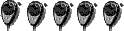
- Posts: 288
- Joined: February 13th, 2010, 6:55 pm
- Real Name: lucas thibodaux
Re: new problem
got a mobile as a base running on a gel battery noise goes away when i unplug my coax it is the air conditioning blower that is making the noise
- Night Crawler
- Wordwide & Qualified
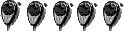
- Posts: 3,836
- Joined: May 15th, 2007, 9:03 am
- Contact:
Re: new problem
Also you can try an AC Line Filter http://www.arraysolutions.com ... filter.htmDanTaylor wrote:Try to shield it in some way. Can be as simple as aluminum foil switching coax to a higher grade?
-
Radio 75
Re: new problem
So you are not trying to charge the battery as you use it? I.E. it's battery to radio, to antenna, and nothing else? Your radio is completely isolated from the AC mains?fat boy wrote:got a mobile as a base running on a gel battery noise goes away when i unplug my coax it is the air conditioning blower that is making the noise
- fat boy
- Skipshooter
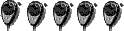
- Posts: 288
- Joined: February 13th, 2010, 6:55 pm
- Real Name: lucas thibodaux
Re: new problem
the only way its getting in my radio is through the antenna system when i unplug the coax the noise goes away
- Ronin
- Duckplucker
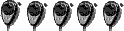
- Posts: 109
- Joined: December 11th, 2009, 4:50 am
- Handle: Ronin or 921
- Real Name: Jim
- Antenna: Imax
- Radio: Pro-810e, 139XLR 142GTL
- Contact:
Re: new problem
Does your coax come in near the air conditioner,... or anywhere near it? If it does, try re-routing the coax. I was getting some RFI from a new flat screen TV (about an S-5/S-6 noise level when the TV was on), then I realized that my coax was coming in the window almost directly behind it and running across the floor below it. I re-routed the coax through a window about 10 feet away and that solved the problem...no noise at all when the TV is on.
- Six Liter
- Duckplucker
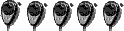
- Posts: 171
- Joined: October 1st, 2008, 9:57 pm
- Contact:
Re: new problem
What type of coax are you using? perhaps a better grade of coax would help, as in better shielding.
Whatever goes around, comes back around.......sooner or later.
-
PoeDunk
- 4 PILL USER
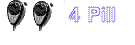
- Posts: 33
- Joined: October 2nd, 2010, 2:56 pm
- Real Name: BK Miles
- Radio: Superstar 4900 Base
Re: new problem
It would seem that you have 2 potential sources for the interference. Since an air conditioning system has 2 distinct motors you would need to figure out which one is causing the problem before you start working out solutions.
The first motor in your system is the compressor. If your air conditioner is not a window unit but a central air system, then that motor would be in the outside3 unit. If it turns out that one is causing the problem, then it would probably be related to a poor ground at the outside unit.
The second motor is the fan inside the house that moves air through the duct work. If the problem turns out to be this one it could be either noisy brushes at the armature (which is near impossible to cure without replacing the motor), or it could also be poor grounding.
Your thermostat should have a 3 settings... Heat - Cool - Fan. If you move the switch to the Fan setting it will turn on the interior fan that moves air in the duct work but leaves the outdoor unit off. If you use this setting and have no noise problem, then the source would be the outdoor unit. If you have noise then it is the interior fan.
This may not be the total answer but at least it gives you a route to debugging the problem.
Hope this helps
PoeDunk
The first motor in your system is the compressor. If your air conditioner is not a window unit but a central air system, then that motor would be in the outside3 unit. If it turns out that one is causing the problem, then it would probably be related to a poor ground at the outside unit.
The second motor is the fan inside the house that moves air through the duct work. If the problem turns out to be this one it could be either noisy brushes at the armature (which is near impossible to cure without replacing the motor), or it could also be poor grounding.
Your thermostat should have a 3 settings... Heat - Cool - Fan. If you move the switch to the Fan setting it will turn on the interior fan that moves air in the duct work but leaves the outdoor unit off. If you use this setting and have no noise problem, then the source would be the outdoor unit. If you have noise then it is the interior fan.
This may not be the total answer but at least it gives you a route to debugging the problem.
Hope this helps
PoeDunk
-
PoeDunk
- 4 PILL USER
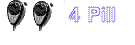
- Posts: 33
- Joined: October 2nd, 2010, 2:56 pm
- Real Name: BK Miles
- Radio: Superstar 4900 Base
Re: new problem
After re-reading my post, I realized there is one additional possible cause, but only if the air conditioning system is relatively new. If this is the case, some newer systems also have an electronic speed controller that is contained in a little interface box near the blower fan. They are typically SCR (silicone controlled relay) driven and are known for generating stray rf interference. The only way to quite one is to have a very good metal case that encloses the the speed control unit. It would also help to put ferrite beads on the input and output power lines to the controller. Other than that, you would need as much distance between you and the speed controller.
Again... hope this helps
PoeDunk
Again... hope this helps
PoeDunk
- fat boy
- Skipshooter
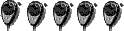
- Posts: 288
- Joined: February 13th, 2010, 6:55 pm
- Real Name: lucas thibodaux
Re: new problem
im no where close to the darn thing it is coming from the blower i just upgraded to the belden 9913 rg-8 coax
- Six Liter
- Duckplucker
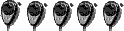
- Posts: 171
- Joined: October 1st, 2008, 9:57 pm
- Contact:
Re: new problem
Hey fat boy, did the coax upgrade help a bit or no?
Whatever goes around, comes back around.......sooner or later.
- fat boy
- Skipshooter
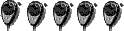
- Posts: 288
- Joined: February 13th, 2010, 6:55 pm
- Real Name: lucas thibodaux
Re: new problem
no not at all
-
'Doc
Re: new problem
Almost any electrical thingy cn produce radiated noise/interference. The 'trick' is to stop it from producing that interference, or stop it from getting out of whatever that noise maker is. If it's coming from an electric motor, then 'by-passing' that motor to ground is the best way of doing it (add a capacitor/choke AT the motor). Next best way is to 'shield' that motor from radiating stuff (wrap everything in aluminum foil and ground that foil).
If it's getting into your radio through the coax then the noise is being radiated by the AC through the electrical wiring of your house. The wiring is acting like an antenna. So stop that radiating by shielding, by-passing, or redirecting that noise to somewhere else. Several ways of doing that, none 'dead-nutz' easy, but certainly possible. Which 'way' is easiest? Mercy, don't ask me, it just depends.
Good luck!
- 'Doc
If it's getting into your radio through the coax then the noise is being radiated by the AC through the electrical wiring of your house. The wiring is acting like an antenna. So stop that radiating by shielding, by-passing, or redirecting that noise to somewhere else. Several ways of doing that, none 'dead-nutz' easy, but certainly possible. Which 'way' is easiest? Mercy, don't ask me, it just depends.
Good luck!
- 'Doc
- fat boy
- Skipshooter
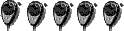
- Posts: 288
- Joined: February 13th, 2010, 6:55 pm
- Real Name: lucas thibodaux
Re: new problem
so if i snap on a ferrite core at the blower motor it should go away?
-
Radio 75
Re: new problem
It certainly won't hurt. Make sure that the fan is grounded too. Sometimes people get lazy and don't use one, even if it comes with the little green wire to ground the thing!fat boy wrote:so if i snap on a ferrite core at the blower motor it should go away?
-
'Doc
Re: new problem
Ferrite cores?
I wouldn't bet too much on it. But, as was said, it can't hurt.
- 'Doc
I wouldn't bet too much on it. But, as was said, it can't hurt.
- 'Doc
- fat boy
- Skipshooter
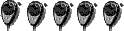
- Posts: 288
- Joined: February 13th, 2010, 6:55 pm
- Real Name: lucas thibodaux
Re: new problem
its a 240 volt fan they are using the neutral and ground as one in the same i think that could be a problem the neutral bus may not be earth grounded
- fat boy
- Skipshooter
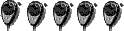
- Posts: 288
- Joined: February 13th, 2010, 6:55 pm
- Real Name: lucas thibodaux
Re: new problem
i wrapped the motor wiring around 2 ferrite chokes and it eliminated all the noise

