NTLDR IS MISSING
- Whiskey Man
- 6 PILL USER
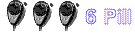
- Posts: 81
- Joined: November 6th, 2012, 3:04 pm
NTLDR IS MISSING
I get this message when turning on my Toshiba laptop. I've tried to run the recovery disc and restore to out of box state but it stops on disc one and gives me an error code. Computer was working fine with not many add ons. Any idea how to get past this? Thanks!!!
- Radar-DLDN
- Wordwide & Qualified
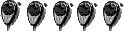
- Posts: 825
- Joined: June 23rd, 2011, 8:08 am
- Real Name: JD-
- Radio: Bearcat
- Contact:
Re: NTLDR IS MISSING
Which version of windows are you running? There is a fairly easy fix if you have the actual windows disc (I would have to look it up when I am back at my desktop), but if not I am not positive how if you dont have it.
Just fyi, best case is a simple fix command. Worst case is disk failure. Hopefully it isn't the latter.
Sent from my HTC Thunderbolt.
Just fyi, best case is a simple fix command. Worst case is disk failure. Hopefully it isn't the latter.
Sent from my HTC Thunderbolt.
Radar - Toledo, Ohio - Mod Duck
- Whiskey Man
- 6 PILL USER
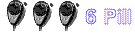
- Posts: 81
- Joined: November 6th, 2012, 3:04 pm
Re: NTLDR IS MISSING
It's xp home I think. I only have the recovery disc that came with it. Thanks for the reply.
- shaggy7705
- Duckplucker
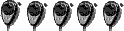
- Posts: 174
- Joined: November 8th, 2012, 11:14 am
- Antenna: 102" SS WHIP
- Radio: SuperStar 3900GHP
Re: NTLDR IS MISSING
you would have to boot off the Xp CD, and when it says windows setup after it loads, dont choose install windows, choose "recovery console" its going to ask you to log in under administrator, choose "1" and press enter. when you get to the command prompt, you can type "help" to get a list of commands. It's not your usual command prompt where you can change drive letters and list directories, only for recovery options only. and don' go choosing certain commands cause you will render you computer useless!. Two commands that you can try to fix the boot issue would be "fixboot" and "fixmbr". Fix boot re-writes your boot sector and re-copy's all necessary boot files needed for boot-up. Fixmbr re-writes your Master Boot Record, whereas your boot-loader. run "fixmbr" first, the run "fixboot". Afterwards type "exit" to reboot. If this doesn't help, obtain a fresh copy of Windows XP Home, and reinstall using a known good copy. Typically when "NTLDR" can't be found, it's either two things, 1. the file is corrupt due to virus or hardware failure (i.e. harddrive) or 2. The first part of your primary partition is corrupt and you will need a clean format and reinstallation of the operating system. IF the fresh copy of XP Home fails before you get to the Installation screen, the i'm sorry to say but your hard drive is corrupt and has many bad-sectors at the beginning of the drive. In that case you would have to remove the hard-drive from the computer and install it in another desktop to copy all of your necessary data an install windows XP on a new hard drive. I have seen many installs fail to start because of faulty hardware, even with new discs.
Shaggy(705)Said that.
73's
Base
Galaxy DX 2517
Golden Eagle D104
2x Pyramid 52psk
Commstar 2xSD1446
Antron 99
Mobile
Superstar 3900GHP/Galaxy Pluto Hybrid
Midnight Special 500 4x2SC2879
102" SS Whip
Astatic 575M6
73's
Base
Galaxy DX 2517
Golden Eagle D104
2x Pyramid 52psk
Commstar 2xSD1446
Antron 99
Mobile
Superstar 3900GHP/Galaxy Pluto Hybrid
Midnight Special 500 4x2SC2879
102" SS Whip
Astatic 575M6
- Whiskey Man
- 6 PILL USER
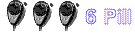
- Posts: 81
- Joined: November 6th, 2012, 3:04 pm
Re: NTLDR IS MISSING
Thanks for the info. guys. It all makes since to me but I don't have an xp cd. Will look into getting one or maybe just pricing new hard drive and running the recovery disc. Or maybe taking it somewhere and have it fixed. Will have to compare prices. Thanks again!!!


